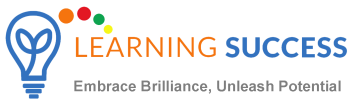An infographic on Google Drive is available to specifically aid teachers and educators. The tips can help these professionals understand how to use Google Drive more effectively for their work. Essential operations are described in the infographic, including how to access files offline, conduct in-Drive searches of files, convert uploaded files to Google Docs editor format, and adjust sharing settings of folders. Other aspects of Google Drive that teachers might find useful are also included. How to connect applications to the Drive and then manage those applications are described in points 5 and 6 of the infographic. Teachers might also find it helpful to know how to change the color code of folders and how to view details of their Drive’s activities. For those that want to learn how to do things quicker, the infographic describes how to find the keyboard shortcuts.
An infographic on Google Drive is available to specifically aid teachers and educators. The tips can help these professionals understand how to use Google Drive more effectively for their work. Essential operations are described in the infographic, including how to access files offline, conduct in-Drive searches of files, convert uploaded files to Google Docs editor format, and adjust sharing settings of folders. Other aspects of Google Drive that teachers might find useful are also included. How to connect applications to the Drive and then manage those applications are described in points 5 and 6 of the infographic. Teachers might also find it helpful to know how to change the color code of folders and how to view details of their Drive’s activities. For those that want to learn how to do things quicker, the infographic describes how to find the keyboard shortcuts.
Do You Need help with a Learning Difficulty?
Our simple online analysis will help you get to the core of the problem and find the right solution for you.
Understanding how to help someone with a learning difficulty starts with understanding which micro-skills are affected. When you learn which of the micro-skills is the problem, you will then be on your way to solving it.
You'll also learn how to:
- Build confidence
- Enhance Learning ability
- Eliminate avoidance
- Build grit
You can get this analysis for free by filling out this simple form. This will help you get to the bottom of a learning difficulty and provide you with a solution. If you are ready to put this problem behind you click the button below and fill out the form.